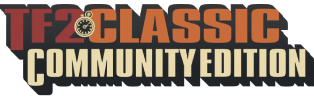It's no longer RED vs BLU
Team Fortress 2 Classic adds GRN and YLW to the teams to allow for up to 4 teams in one game!
Downloads
Here's the place to download the latest copies of the game! Installation instructions are available below.
Which should I pick?
Currently, we run off of the Pre-Split base, so you'll need that first. Next, download the latest Fix Pack patch, yes the patch is required. If you're interested in revisiting a little history, we also host some legacy builds of TF2Classic, courtesy of the TF2Classic Archive discord! If this download process seems complicated don't worry, everything is changing next version release to be much more convient, for more information please join our Discord!
How do I install this?
This tutorial will breifly cover install instructions, if you get stuck or need help, feel free to ask for help in the Discord.
- Download Source SDK Base 2013 from Steam, Download the base Pre-Split file, Download the latest Fix Pack patch.
- Place the downloaded "TF2Classic-Beta" into your sourcemods folder. Rename it "TF2Classic-Final"
- Extract the latest Fix Pack, and place it into your custom folder.
- IF your fix pack has a bin folder, replace your original bin folder with the one in the Fix Pack.
- Restart steam, you should now see Team Fortress 2 Classic - Final in your steam library!
Linux VAC fix
VAC is currently bugged in Source SDK Base 2013, To fix this add -steam to your launch options. Click here to learn more
Notice
DO NOT CLICK DOWNLOAD LINKS ON THE IN-GAME BLOG
The game AND steam will crash.
Pre-Split + Patch 5.0 All-In-One
| Version | Type | Host | Link |
|---|---|---|---|
| Pre-Split + Patch 5.0 | Base + Patch | Google Drive (@Crowbar) | Download |
Pre-Split - Base Game
| Version | Type | Host | Link |
|---|---|---|---|
| Pre-Split | Base | Google Drive (HDMineFace) | Download |
Pre-Split Patches
| Version | Type | Host | Link |
|---|---|---|---|
| Fix Pack v5.0 | Patch | Google Drive (HDMineFace) | Download |
| Fix Pack v4.0 | Patch | Google Drive (HDMineFace) | Download |
| Fix Pack v3.0 | Patch | Google Drive (HDMineFace) | Download |
| Fix Pack v2.0 | Patch | Discord (HDMineFace) | Download |
| Fix Pack v1.0 | Patch | Discord (HDMineFace) | Download |
Legacy Versions
Legacy versions of TF2Classic can be found on the TF Archive spreadsheet.